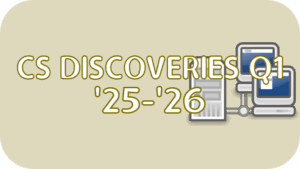 THIS VIDEO REVIEWS THE MOST IMPORTANT CONTENT COVERED IN CLASS TODAY!
THIS VIDEO REVIEWS THE MOST IMPORTANT CONTENT COVERED IN CLASS TODAY!- Objective:
- Students will understand and justify guidelines for safely publishing information online to protect themselves and others in an increasingly online world.
- Warm-Up:
- Complete this quiz on what we've covered so far.
- Remember, all quizzes in this class are open notes!
- In your Google Doc from Week 1, paste the following vocabulary under the heading of "Vocabulary."
- Digital Footprint - The collected information about an individual across multiple websites on the Internet.
- You should have already shared your Google Doc with aaron.smith@pgcps.org so no additional work needs to be done to hand this in.
- Complete this quiz on what we've covered so far.
- You should have already shared your Google Doc with aaron.smith@pgcps.org so no additional work needs to be done to hand this in.
- Warm-Ups are usually a 5 point Independent Work grade if a written response is expected, or a 5 point Assessment grade if the Warm-Up is a quiz. They are due at the start of class and not eligible for late submission or re-submission.
- Computer Setup
- There is a lot of useful software on the lab computers, but today we will only be covering the most relevant ones for this class.
- Firefox
- (You will need this link for an important step. It will not work outside of the PGCPS intranet, but if it doesn't work, you probably don't need it.)
- (As much as Mr. Smith likes Firefox, Google Chrome will work better for much of what we do. Firefox, however, will let you see the web pages you've created locally on your computer.)
- VS Codium
- (We will be using this industry standard program for coding when we are not using Code.org. Use this link to get it installed on your computer.)
- Code.org
- (Do not go directly to Code.org to complete assignments! Instead, bookmark the Clever login page and use that to connect to Code.org.)
- Firefox
- There is a lot of useful software on the lab computers, but today we will only be covering the most relevant ones for this class.
- Deadlines: (Content is subject to change due to various factors including All-Major days and inclement weather days.)
- Warm-Ups: Due daily
- Week 1 Assignments Due 08-28 (2 days)
- Lesson 1: Exploring Web Pages
- Lesson 2: Intro to HTML
- Week 1 Exit Ticket
- Week 2 Assignments Due 09-04 (2 days)
- Lesson 3: Headings and Lists
- Lesson 4: Digital Footprint
- This Google Slide presentation mostly goes over today's work.
- Today's lesson is altered slightly from the official curriculum for timing and formatting purposes.
- U2L04 - Activity Guide - Social Sleuth
- Follow the directions on the worksheet. If a text box is yellow, try to put the relevant information in it.
- Use the link in Canvas to hand it in.
- Grading Rubric
- 5 pts: Activity Guide is handed in through the Google Form provided in Canvas.
- 3 pts: Two of the 3 provided people have as much information as possible filled out.
- 2 pts: The two questions at the bottom of the worksheet are completed.
- This Google Slide presentation mostly goes over today's work.
- Week 2 Exit Ticket
- Week 3 Assignments Due 09-12 (3 days)
- Lesson 5: Mini-Project: HTML Web Page
- Lesson 6: Styling Text with CSS
- Lesson 7: Intellectual Property
- Week 3 Exit Ticket
- Week 4 Assignments Due 09-18 (2 days)
- Lesson 8: Using Images
- Lesson 9: Styling Elements with CSS
- Week 4 Exit Ticket
- Week 5 Assignments Due 09-25 (2 days)
- Lesson 10: Mini-Project: Adding Style to a Web Page
- Lesson 11: CSS Classes
- Week 5 Exit Ticket
- Week 6 Assignments Due 10-01 (2 days)
- Lesson 12: Organizing Content with Flexbox
- Lesson 13: Flexbox Children for More Control
- Week 6 Exit Ticket
- Week 7 Assignments Due 10-10 (3 days)
- Lesson 14: Chapter 1 Project
- Lesson 16: Sources and Research
- Lesson 17: Linking Pages
- Week 7 Exit Ticket
- Week 8 Assignments Due 10-16 (2 days)
- Lesson 18: CSS Pseudo-classes
- Lesson 19: Planning a Multi-Page Site
- Week 8 Exit Ticket
- Week 9 Assignments Due 10-23 (2 days)
- Lesson 20: Project - Website for a Purpose (begin)
- Week 9 Exit Ticket
- Lesson 20: Project - Website for a Purpose (begin)
- Week 10 Assignments Due 01-21 (3 days)
- Lesson 20: Project - Website for a Purpose (finish)
- Lesson 21: Peer Review and Final Touches
- Exit Ticket
- This week's exit ticket will not "go live" today, because how are you going to say what you did all week when it's the first day?
-
4 pts Proofread your work. 3 pts What did you accomplish in CS Discoveries this week? 3 pts What did you learn in CS Discoveries this week? - NOTE: If you do not describe WHAT you did, saying you worked on it is not enough information to earn credit.
- Bad Example: "I completed Unit 2 Lesson 1" says nothing about what you did or learned. Describe what you did and what you learned as if to someone who does not have access to the course materials.
- Exit Tickets are always 10 point Classwork grades and not eligible for late submission or re-submission. They are due during the last 10 minutes of the last class of the week.
