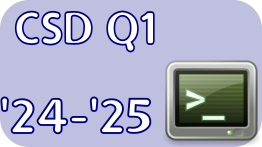 THIS VIDEO REVIEWS THE MOST IMPORTANT CONTENT COVERED IN CLASS TODAY!
THIS VIDEO REVIEWS THE MOST IMPORTANT CONTENT COVERED IN CLASS TODAY!
- Objective:
- Students will learn how to use the div tag with CSS classes to better customize their websites.
- Warm-Up:
-
Vocabulary
- Flexbox - a layout model in CSS for displaying items
- div - the HTML division tag, called “div” for short, is an element that lets you group sets of content together in a container
Introduced Code
(Remember, all quizzes are "open notes" quizzes.)
-
- Log into Code.org through Clever.
- Go to Lesson 12: Organizing Content with Flexbox
- Go to Level 1 and view the sample website.
- Look for how the new <div> tag is used, along with the classes that are applied.
- (Hint: Try changing the code mentioned in your new cheat sheet!)
- Warm-Ups are usually a 10 point weekly Independent Work Notebook Check grade if a written response is expected, or a 5 point Assessment grade if the Warm-Up is a quiz. They are due at the start of class and not eligible for late submission or re-submission.
Deadlines: (Content is subject to change due to various factors.)
- Warm-Ups: Due daily
- 10-04: Week 6 Assignments Due
- Lesson 12: Organizing Content with Flexbox
- Today's work will be done in Code.org, as it involves a lot of practice. There will be no need to add a screenshot. The rubric below is based on the one in Lesson 12 Levels 7 and 8, but is modified to fit the class grading structure.
- The practice is useful, but the work graded will be Level 7.
- Grading Rubric
- 4 pts: Added a `div` container with a class attribute around the images in the HTML.
- 3 pts: Added a rule for the class attribute in the CSS.
- 3 pt: Used correct Flexbox properties to match the image in the instructions.
- Lesson 13: Flexbox Children for More Control
- Lesson 14: Chapter 1 Project
- Week 6 Exit Ticket
- Lesson 12: Organizing Content with Flexbox
- 10-11: Week 7 Assignments Due
- Lesson 15: Team Problem Solving
- Lesson 16: Sources and Research
- Week 7 Exit Ticket
- 10-18: Week 8 Assignments Due
- Lesson 17: Linking Pages
- Lesson 18: CSS Pseudo-classes
- Week 8 Exit Ticket
- 10-25: Week 9 Assignments Due
- Lesson 19: Planning a Multi-Page Site
- Lesson 20: Project - Website for a Purpose
- Week 9 Exit Ticket
- There will be work due during Week 10, but as the last week in the Quarter it will follow a slightly different format.
Exit Ticket
- Week 5 Exit Ticket (Due on 10-04)
-
4 pts Proofread your work. 3 pts What did you accomplish in CS Discoveries this week? 3 pts What did you learn in CS Discoveries this week? - NOTE: If you do not describe WHAT you did, saying you worked on it is not enough information to earn credit.
- Example: "I completed Unit 2 Lesson 1" says nothing about what you did or learned. Describe what you did and what you learned as if to someone who does not have access to the course materials.
- Exit Tickets are always 10 point Classwork grades and not eligible for late submission or re-submission. They are due during the last 10 minutes of the last class of the week.
