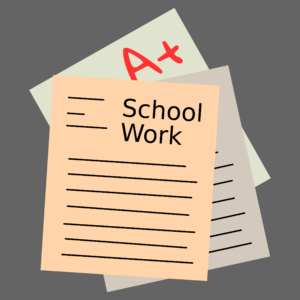 Warm-Up:
Warm-Up:
- Besides a grade, what does the person critiquing a website get out of the experience.
PGCPS Gmail Login | Student SchoolMax Login
Objectives:
-
Students will be able to:
- Describe why using whitespace, indentation, and comments makes your code easier to maintain
- Develop a set of techniques for preventing bugs in HTML code and finding them when they occur
Today's Agenda
Business
- Computers
- I'm working on replacing the 11 year old computers, one at a time.
Learning Opportunities
- As a significant part of our class time was lost on Friday due to the watch party for SGA elections, we are continuing where we left off.
- Menu
- A collection of links.
- <a href="index.html">Home</a>
- Copy/paste, then change the "index.html" and "Home" portions for each page you have on your site.
- Copy/paste entire menu to each page on your website.
- Edit individual menus as you see fit, but copy/pasting makes most of the work much easier to complete.
- Google Classroom
- Multi-Page Website Project Guide
- Steps 1 and 2.
- If you haven't earned a 3/3, fix it. No part of your site will be checked without you first completing this work.
- If you do nothing to fix a grade LESS THAN 3/3, your website will not be graded as it will not have been approved.
- Steps 1 and 2.
- Multi-Page Website Rubric (FYI)
- Critique Day
- Use "U2L09 - Peer Review - Personal Website (2019)" worksheet in Google Classroom.
- Credit is earned for reviewing a website, NOT for getting a review.
- The review can help you improve your website, so it's still useful and important.
- You will ONLY earn credit for reviewing an APPROVED web design. If a student did not earn a 3/3 on their previous worksheet, their design is not approved and you will not earn credit for your effort.
- Once you have completed the Peer Review worksheet, make needed changes to your web site and/or fix your Project Guide so you can earn a 3/3 and progress.
- Multi-Page Website Project Guide
- Exit Ticket (Auto-Posted to Google Classroom at 3:40pm)
- What was the best advice you feel you gave today in regards to someone else's website?
- HOMEWORK
- 09-04 to 10-11: Define the following terms on your vocabulary page in your notebook.
- Input, Output, Algorithm, Website, Website Content, HTML, HTML Element, HTML Tag, Website Structure, Heading, Digital Footprint, Citation, Copyright, Creative Commons, Intellectual Property, Bug, Comment, Debugging, Indentation, Whitespace, Hyperlink, CSS, CSS Selector, Relevant, Search Engine, Trustworthy and CSS Class
- 10-15: Define Embed Code on your vocabulary page in your notebook.
- 09-04 to 10-11: Define the following terms on your vocabulary page in your notebook.
