 THIS VIDEO GOES OVER THE EXPECTATIONS FOR TODAY!
THIS VIDEO GOES OVER THE EXPECTATIONS FOR TODAY!
Our 2nd semester will focus more on coding than media creation, though we will have other lessons sprinkled in.
Regardless of the lesson, FouloisTech.info should be your destination every time you come into class. This space will be used to provide announcements, lessons, and other resources.
- Objective:
-
Students will be able to:
- Create a clicker game in Sprite Lab where sprites can be removed to score points
- Create a variable that stores information and changes over time
-
- Announcements:
- The last day for late work is Thursday, March 20th!
- This deadline is 2 weeks before the end of the Quarter. That time is needed to ensure all late work handed in before then is graded in a timely fashion.
- For the last 2 weeks of the Quarter, all assignments must be handed in on the day they're assigned unless there is an excused absence on file.
- Previous Lessons: Lesson 2, Lesson 3, Lesson 4 & Quiz 1, Lesson 5, Lesson 6, Lesson 7, Lesson 8, Lesson 9
- The last day for late work is Thursday, March 20th!
- Today's Lesson: Lesson 10: Counting with Variables
- Vocabulary:
- Algorithm - A list of steps to complete a task.
- Behavior - An action in Sprite Lab that a sprite performs continuously until it’s told to stop.
- Event - An action that causes something to happen.
- Input - The information computers get from users.
- Program - An algorithm that has been coded into something that can be run by a machine.
- Prompt - A message on the computer screen that waits for input from the user.
- Sprite - A graphic on the screen with a location, size, and appearance.
- User - Someone who uses an object, including software and hardware.
- Variable - A label for a piece of information used in a program.
- Today's lesson will be completed in Code.org, which you should log into through Clever.
- Remember to not start today's lesson until all previous lessons have been completed! Each lesson builds up the skills needed for the next one.
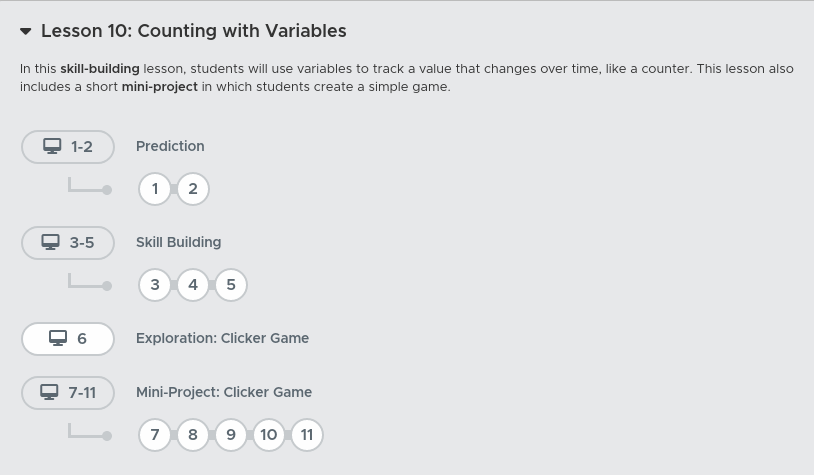
- This lesson has eleven (11) levels.
- The first two are "Prediction" Levels, where you are shown code and asked to guess what it does before running the code.
- Levels 3-5 are skill building exercises where you will learn how to modify number variables.
- Level 6 is a demo that shows the code in action.
- Levels 7-11 are a linked Mini-Project (meaning you should NOT delete code or you have to start over at Level 7) where you demonstrate what you've learned.
- This lesson has eleven (11) levels.
- Vocabulary:
- This is an IN-CLASS assignment, NOT HOMEWORK. Please stay on task to complete this work by the end of class!
