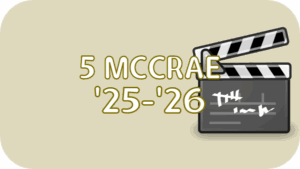 THIS VIDEO EXPLAINS THE EXPECTATIONS FOR THE DAY!
THIS VIDEO EXPLAINS THE EXPECTATIONS FOR THE DAY!
Our 1st semester will focus on media creation, while or 2nd semester will focus more on coding.
Regardless of the lesson, FouloisTech.info should be your destination every time you come into class. This space will be used to provide announcements, lessons, and other resources.
- So You Want To Be A Media Arts Major...
- Objective:
- Students will complete their animations to better understand the benefits of key frames and duplication in video editing.
- Announcements:
- No late work for this Quarter will be accepted after Thursday, October 16th!
- This deadline is 2 weeks before the end of the Quarter. That time is needed to ensure all late work handed in before then is graded in a timely fashion.
- Previous lessons: Audio 1, Audio 2, Audio 3, Audio 4, Audio 5, Video 1, Video 2, Video 3, Video 4, Video 5
- No late work for this Quarter will be accepted after Thursday, October 16th!
- Today's Lesson: Video 5: Animation Edit (Part 2 of 2)
- Grading Rubric:
4 Pts Video is easy to see and audio is easy to hear. 3 Pts Video has one animal tell an animal themed joke to another animal, and includes the other animal's reaction. 3 Pts Video has a title and credits that cite YOU and your art source. ("IMAGES FROM OPENCLIPART.ORG, USED WITH PERMISSION.") - Today, we are going to continue using WeVideo.
- You will need the following things:
- You should have already added your voice acting and images to your project in WeVideo. If you have not, the instructions are in Video 4's tutorial video. If you need to re-record your audio, we've already done two lessons on how to do that in WeVideo.
- Today we're doing 4 things:
- Adding movement
- Adding text (Title & Credits)
- Exporting our videos
- Uploading our videos
- You will need the following things:
- This is an IN-CLASS assignment, NOT HOMEWORK. Please stay on task to complete this work by the end of class!
- Grading Rubric:
