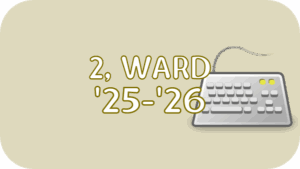 THIS VIDEO EXPLAINS THE EXPECTATIONS FOR THE DAY!
THIS VIDEO EXPLAINS THE EXPECTATIONS FOR THE DAY!
Our 1st Quarter will focus on media creation, while or 2nd Quarter will focus more on coding.
Regardless of the lesson, FouloisTech.info should be your destination every time you come into class. This space will be used to provide announcements, lessons, and other resources.
- Objective:
- Students will be able to:
- Break complex shapes into simple parts.
- Create a program to complete an image using sequential steps.
- Use numbers as angle measurements and distances.
- Students will be able to:
- Announcements:
- No late work for this Quarter will be accepted after Monday, January 12th!
- This deadline is 2 weeks before the end of the Quarter and is far more lenient than PGCPS policy.
- Work owed from unexcused absences will still not be accepted.
- Between January 12th and the last day of the Quarter, PGCPS policy will be followed.
- No late work for this Quarter will be accepted after Monday, January 12th!
- Vocabulary:
- Algorithm - A list of steps to finish a task.
- Angle - Where two sides of a shape come together, measured in degrees.
- Bug - Part of a program that does not work correctly.
- Debugging - Finding and fixing problems in an algorithm or program.
- Loop - The action of doing something over and over again.
- Persistence - Not giving up.
- Program - An algorithm that has been coded into something that can be run by a machine.
- Programming - The art of creating a program.
- Sequencing - Putting commands in correct order so computers can read the commands.
- Previous Lessons: Lesson 3, Lesson 4, Lesson 5
- Today's Lesson: Code.org Lesson 6: Creating Art with Code
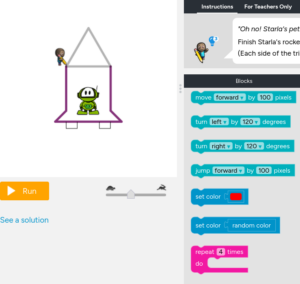 We will begin by using Clever to log into Code.org.
We will begin by using Clever to log into Code.org.
- Only Code.org logins done through Clever will show the work that has been assigned.
- Students are responsible for EVERY lesson they can see in Course C, though if they are caught up only today's lesson will have work to complete.
- Level 1 is a video that we will watch together in class.
- Levels 2-7 are for skill building. Don't skip levels, each reinforces what came before!
- Level 8 is a Challenge Level and is extra credit.
- Level 9 is Practice Level to review what was learned so far.
- Level 10 is a Prediction Level where students look at code and guess what it will do.
- Grading Rubric:
- Students earn 1 point for each level turned BRIGHT GREEN by completing it.
- Pale green Levels are incomplete and therefore not counted.
- CHALLENGE Levels are counted as Extra Credit.
- FREE PLAY Levels are rewards for completing the work and are not graded.

- This is an IN-CLASS assignment, NOT HOMEWORK. Please stay on task to complete this work by the end of class!
