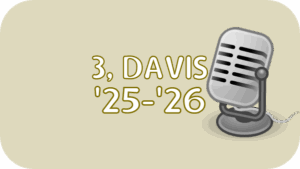 THIS VIDEO EXPLAINS THE EXPECTATIONS FOR THE DAY!
THIS VIDEO EXPLAINS THE EXPECTATIONS FOR THE DAY!
Our 1st semester will focus on media creation, while or 2nd semester will focus more on coding.
Regardless of the lesson, FouloisTech.info should be your destination every time you come into class. This space will be used to provide announcements, lessons, and other resources.
- Objective:
- Students will wrap up the Video unit by reflecting on what they have learned.
- Announcements:
- No late work for this Quarter will be accepted as it is now after Thursday, October 16th!
- This deadline was included in every lesson since our first day of class.
- It is here to provide time for make-up work to be graded before the end of the Quarter.
- Exceptions are made for excused absences, but work must be handed in no later than 1 day per day absent. For most Primary students, including early dismissals, that is the NEXT school day.
- Previous lessons: Audio 1, Audio 1.5, Audio 2, Audio 3, Audio 4, Audio 5, Video 1, Video 2, Video 3, Jury Duty Storyboard, Video 4, Video 5, Video 6, Graphics: Logo
- No late work for this Quarter will be accepted as it is now after Thursday, October 16th!
- Today's Lesson: Graphics: Logo
- Grading Rubric:
4 Pts Image should include one or more student initials. 3 Pts Image should include a graphic element. (Don't have it JUST be a word or letter(s)! 3 Pts Image should NOT be more than two colors! (In this rare case, black and white count as colors.) - Today, Mr. Smith is going to show you how to make a personal logo! We'll begin by remembering some important things from our last class.
- Text should always be as readable as possible!
- The value (how light or dark something is) of the text should be very different from its background.
- Larger text is usually better.
- TYPE IN ALL CAPITAL LETTERS! (You will almost never be told to do this, but for this project it's a good idea.)
- Text should always be as readable as possible!
- There are many tools we can use, but for today we're using Method Draw: https://editor.method.ac/
- Begin by using the Text tool to add a single letter from your name into the canvas.
- Stretch it out! Change the font! Change the color! What else can you do?
- Consider adding a 2nd letter from your name. This may or may not work well, but try to get them to overlap in a way that looks cool.
- Overlapping the letters might work better if they're the same color, or they may need to be two different colors depending on the effect you want.
- Use the shape tools and find something that represents you in some way.
- Use the "Export" option (under the "File" menu) to export your work as a PNG file to hand in.
- Grading Rubric:
- This is an IN-CLASS assignment, NOT HOMEWORK. Please stay on task to complete this work by the end of class!
