 THIS VIDEO GOES OVER THE EXPECTATIONS FOR TODAY!
THIS VIDEO GOES OVER THE EXPECTATIONS FOR TODAY!
Our 2nd semester will focus more on coding than media creation, though we will have other lessons sprinkled in.
Regardless of the lesson, FouloisTech.info should be your destination every time you come into class. This space will be used to provide announcements, lessons, and other resources.
- Objective:
-
Students will be able to:
- Create an interactive animation using events.
- Develop programs that respond to timed events.
- Develop programs that respond to user input.
-
- Announcements:
- The last day for late work is Thursday, March 20th!
- This deadline is 2 weeks before the end of the Quarter. That time is needed to ensure all late work handed in before then is graded in a timely fashion.
- For the last 2 weeks of the Quarter, all assignments must be handed in on the day they're assigned unless there is an excused absence on file.
- Previous Lessons: Lesson 2, Lesson 3
- The last day for late work is Thursday, March 20th!
- Today's Quiz: Vocabulary Quiz 1
- Today's Lesson: Lesson 4
- Vocabulary:
- Algorithm - A list of steps to complete a task.
- Behavior - An action in Sprite Lab that a sprite performs continuously until it’s told to stop.
- Event - An action that causes something to happen.
- Program - An algorithm that has been coded into something that can be run by a machine.
- Sprite - A graphic on the screen with a location, size, and appearance.
- User - Someone who uses an object, including software and hardware.
- Today's lesson will be completed in Code.org, which you should log into through Clever.
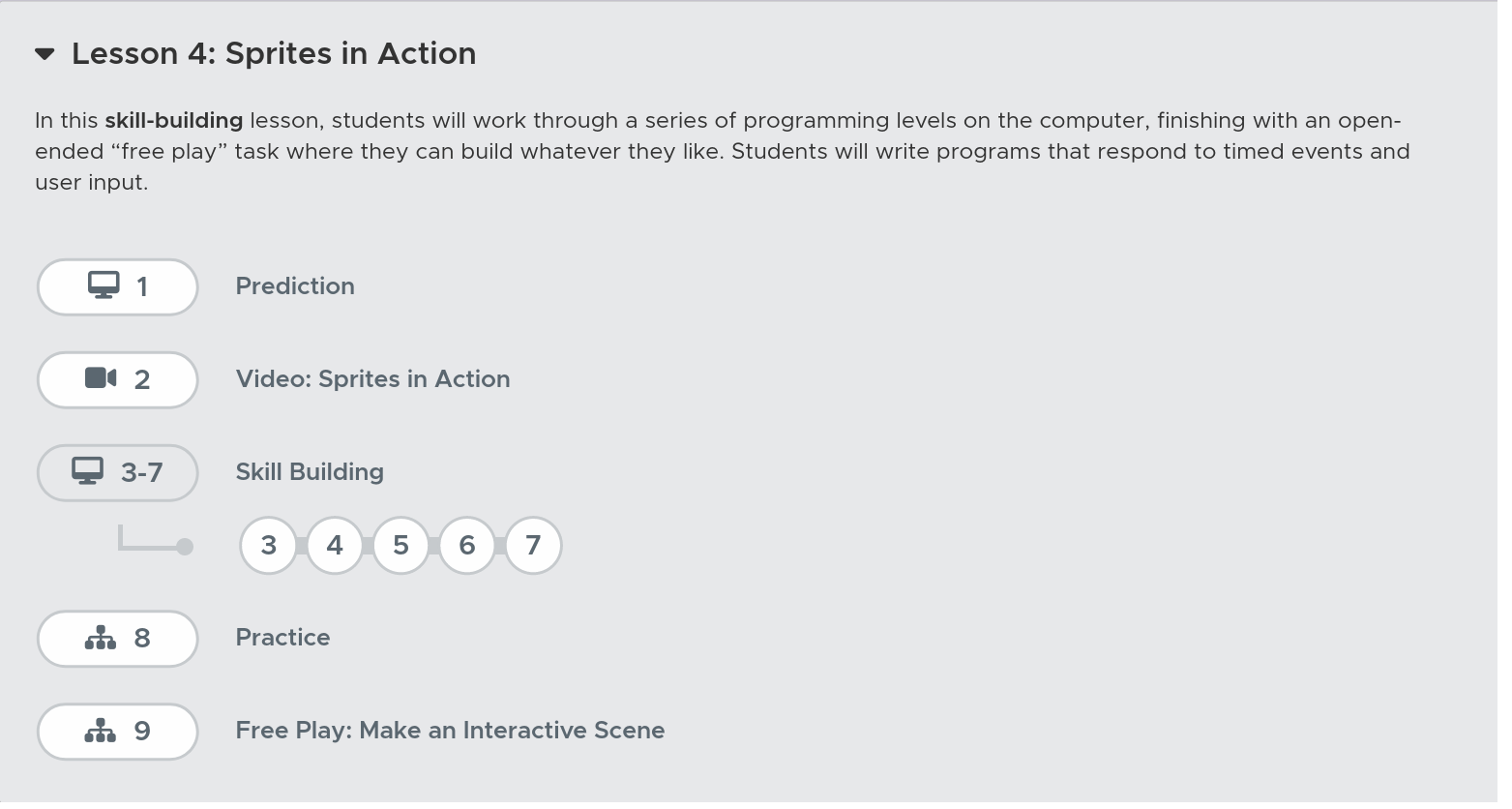
- This lesson has nine (9) Levels (I will frequently call them "Bubbles" as that's what I've been calling them with my younger students.)
- The first is a "Prediction" Level, where you are shown code and asked a multiple choice question about what will happen.
- The 2nd Level is a video about making sprites do things..
- Levels 3-7 are for skill building.
- Level 8 provides additional practice. There are six (6) activities in Level 8, but you only need to do one of them.
- Level 9 is a "Free Play" activity that will not be graded. Don't skip ahead to this one before completing 1-8.
- Vocabulary:
- This is an IN-CLASS assignment, NOT HOMEWORK. Please stay on task to complete this work by the end of class!
