 THIS VIDEO GOES OVER THE EXPECTATIONS FOR TODAY!
THIS VIDEO GOES OVER THE EXPECTATIONS FOR TODAY!
Our 2nd semester will focus more on coding than media creation, though we will have other lessons sprinkled in.
Regardless of the lesson, FouloisTech.info should be your destination every time you come into class. This space will be used to provide announcements, lessons, and other resources.
- Objective:
-
Students will be able to:
- Describe the importance of the user in the design process.
- Identify sprites in a running computer program
-
- Announcements:
- The last day for late work is Thursday, March 20th!
- This deadline is 2 weeks before the end of the Quarter. That time is needed to ensure all late work handed in before then is graded in a timely fashion.
- For the last 2 weeks of the Quarter, all assignments must be handed in on the day they're assigned unless there is an excused absence on file.
- The last day for late work is Thursday, March 20th!
- Today's Lesson: Lesson 2: Introducing Sprite Lab
- Vocabulary:
- Sprite - A graphic on the screen with a location, size, and appearance.
- User - Someone who uses an object, including software and hardware.
- Today's lesson will be completed in Code.org, which you should log into through Clever.
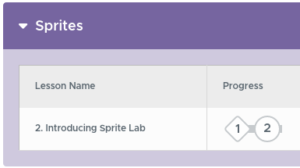
- This lesson has two Levels (I have called them "Bubbles" in the past).
- One is a video that introduces the Sprite Lab, a tool that lets us do many things up to and including making video games.
- The 2nd Level is a collection of seven (7) examples.
- Your responsibility this class is to try out three (3) of these examples to learn more about what can be done with Sprite Lab.
- For each example, you should answer the questions in this Google Form.
- If you finish early, try another of the examples.
- Vocabulary:
- This is an IN-CLASS assignment, NOT HOMEWORK. Please stay on task to complete this work by the end of class!
