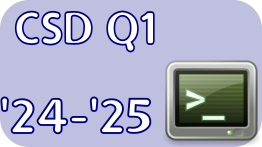 THIS VIDEO REVIEWS THE MOST IMPORTANT CONTENT COVERED IN CLASS TODAY!
THIS VIDEO REVIEWS THE MOST IMPORTANT CONTENT COVERED IN CLASS TODAY!
- Objective:
- Students will learn the basics of CSS to quickly customize the aesthetics of a website.
- Warm-Up:
- Put the following things in your notes (That Google Doc you shared with Mr. Smith). Remember, all quizzes are open notes!
- Vocab:
- CSS - Cascading Style Sheets; a language used to describe how HTML elements should be styled
- CSS Selector - the part of a CSS rule-set that defines which HTML elements the style should be applied to
- CSS Code
- Once you have done this, log into Canvas. If you have not yet completed your Lesson 5 Mini-Project, you should also log into Code.org to wrap that up.
- Vocab:
- Warm-Ups are usually a 10 point weekly Independent Work Notebook Check grade if a written response is expected, or a 5 point Assessment grade if the Warm-Up is a quiz. They are due at the start of class and not eligible for late submission or re-submission.
- Put the following things in your notes (That Google Doc you shared with Mr. Smith). Remember, all quizzes are open notes!
- Deadlines: (Content is subject to change due to various factors.)
- Warm-Ups: Due daily
- 08-30: Week 1 Assignments Due
Lesson 1: Exploring Web Pages- DoneLesson 2: Intro to HTMLWeek 1 Exit Ticket
- 09-06: Week 2 Assignments Due
Lesson 3: Headings and Lists- Lesson 4: Digital Footprint
PresentationAssignment in CanvasYou will need to use "websites" in Code.org.
- Lesson 7: Intellectual Property
PresentationThe worksheet has been added to Lesson 4.Week 2 Exit Ticket
- 09-13: Week 3 Assignments Due
Lesson 5: Mini-Project: HTML Web PageYou will need this worksheet to plan your website.You will need to complete the website in Code.org.
- Lesson 6: Styling Text with CSS
- You will be handing your screenshot in here.
- Grading Rubric:
- 5 pts: Screenshot uploaded showing CSS on one side and how the code looks in a web browser on the other side.
- 1 pt: Paragraphs are a different size than default.
- 1 pt: Paragraphs are a different color than default.
- 3 pts: Code does not have errors.
- 1 pt Extra Credit: Page background is a different color that still contrasts well with text colors.
- You will need to create a new document. We've been using index.html, but now we will need a stylesheet. These are frequently named style.css (the .css part at the end is crucial).CSS code in a stylesheet is always formatted like this. Note that both colons and semicolons are used, but in different places.
CSS Selector or Class { element: value; element: value; }
Here's an example of actual CSS code that would change all bold text (made using <strong> and </strong> to be dark red.
strong { color: #ba372a; }
Mr. Smith will be able to show you more about this in class.
- If you are trying to find just the right color, you can type in the name of the color for the value OR use a color picker. There's more than one online tool that can be used, though Mr. Smith tends to use the color pickers built into image editors or the one built into VSCodium. Code.org's editor also has a color picker that can be used.
Week 3 Exit Ticket
- 09-20: Week 4 Assignments Due
- Lesson 8: Using Images
- Lesson 9: Styling Elements with CSS
- Week 4 Exit Ticket (see below)
- 09-27: Week 5 Assignments Due
- Lesson 10: Mini-Project: Adding Style to a Web Page
- Lesson 11: CSS Classes
- Week 5 Exit Ticket
- 10-04: Week 6 Assignments Due
- Lesson 12: Organizing Content with Flexbox
- Lesson 13: Flexbox Children for More Control
- Lesson 14: Chapter 1 Project
- Week 6 Exit Ticket
- 10-11: Week 7 Assignments Due
- Lesson 15: Team Problem Solving
- Lesson 16: Sources and Research
- Week 7 Exit Ticket
- 10-18: Week 8 Assignments Due
- Lesson 17: Linking Pages
- Lesson 18: CSS Pseudo-classes
- Week 8 Exit Ticket
- 10-25: Week 9 Assignments Due
- Lesson 19: Planning a Multi-Page Site
- Lesson 20: Project - Website for a Purpose
- Week 9 Exit Ticket
- There will be work due during Week 10, but as the last week in the Quarter it will follow a slightly different format.
- Exit Ticket
- Week 4 Exit Ticket (Due on 9/20)
-
4 pts Proofread your work. 3 pts What did you accomplish in CS Discoveries this week? 3 pts What did you learn in CS Discoveries this week? - NOTE: If you do not describe WHAT you did, saying you worked on it is not enough information to earn credit.
- Example: "I completed Unit 2 Lesson 1" says nothing about what you did or learned. Describe what you did and what you learned as if to someone who does not have access to the course materials.
- Exit Tickets are always 10 point Classwork grades and not eligible for late submission or re-submission. They are due during the last 10 minutes of the last class of the week.
