 THIS VIDEO EXPLAINS TODAY'S EXPECTATIONS!
THIS VIDEO EXPLAINS TODAY'S EXPECTATIONS!
Today's Agenda:
- Announcements:
- No late work for 3rd Quarter will be accepted after Thursday, March 21st!
- This deadline is 2 weeks before the end of 3rd Quarter and just before Spring Break. That time is needed to ensure all late work handed in before then is graded in a timely fashion.
- No late work for 3rd Quarter will be accepted after Thursday, March 21st!
- Today's Lesson: Code.org Lesson 2: Introducing Sprite Lab
- Today's lesson will be completed in Code.org, which you should log into through Clever.
- There is a known bug where sometimes it will log you in through Google instead.
- You'll know this has happened because you won't see our class (53-Elem Media Arts 2023-2024) listed near the bottom of your Code.org Dashboard.
- If this happens, I cannot track your progress and you'll get a zero for the lesson.
- To fix this, log out of Code.org and log back in through Clever.
- Today's work is Lesson 2: Introducing Sprite Lab
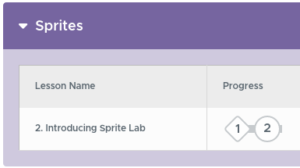
- This lesson has two "Bubbles" (Code.org calls them levels).
- One is a video that introduces the Sprite Lab, a tool that lets us do many things up to and including making video games.
- The 2nd "Bubble" is a collection of seven (7) examples.
- Your responsibility this class is to try out three (3) of these examples to learn more about what can be done with Sprite Lab.
- For each example, you should answer the questions in this Google Form.
- If you finish early, try another of the examples.
- This lesson has two "Bubbles" (Code.org calls them levels).
- This is an IN-CLASS assignment, NOT HOMEWORK. Please stay on task to complete this work by the end of class!
- (There is nothing to complete in Canvas, I will be checking your work via the Google Form.)
- Today's lesson will be completed in Code.org, which you should log into through Clever.
