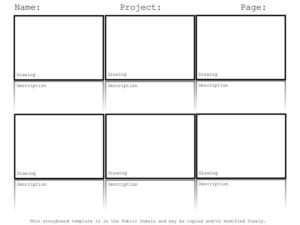-
- Why do professionals plan rather than jumping right into the project?
PGCPS Gmail Login | Student SchoolMax Login
Today's Agenda
- Warm-Up
- (See above)
- Objective
- Students will generate and conceptualize artistic ideas and work to demonstrate understanding of PGCPS technology rules. (Anchor Standard 1)
- Guided Instruction
- Important Dates
- 5-3: Project 2 Due
- 5-7: Project 2 Critique
- 5-17: Project 3 Due
- 5-21: Project 3 Critique
- 5-31: Project 4 Due
- 6-3: Project 4 Critique
- 6-7: Culminating Activity
- 6-11: Culminating Activity Critique
- 6-14: LAST DAY OF SCHOOL!
- 5-3: Project 2 Due
- Copyright Law Is For Everyone
- Integrity is making the right choice regardless of who is watching.
- Perspective is seeing the world from the viewpoints of others and acting respectfully.
- Students at an ART school should not use ART made by OTHER ARTISTS without permission.
- Important Dates
- Project 1
- Project grades & critiques have been shared.
- Even critiques that earned 0 points have been shared.
- If you are unhappy with your project grade and it didn't earn a 0, you have until May 4th to resubmit it for a higher grade.
- Critiques have been graded.
- Critiques may not be resubmitted for higher grades.
- Project grades & critiques have been shared.
- Project 2
- Rubrics
- Approved student rubrics
- If your rubric was not approved, you must adhere to the following rubric for your assignment:
►25%: Work is a video between 3-5 minutes Total Run Time (TRT).
►25%: Video includes a PROPERLY CITED song from the YouTube Audio Library.
►25%: Video topic is on how technology relates to the student's major.
►25%: Video includes still photos taken by the student.
- Proposed Steps:
- Brainstorm 3-5 ways that tech relates to your major.
- Storyboard out what you want your video to look like.
- Get feedback from friends/teachers on your storyboard.
- Take photos. (Optional: Record video.)
- Select music from the YouTube Audio Library.
- Edit everything together.
- Show your video to others to get feedback.
- Export and hand in via Google Classroom.
- Video Editing Recommendations:
- Web based:
- Install on Desktop/Laptop:
- OpenShot
- HitFilm Express
- iMovie (Mac Only)
- Phone:
- Kinemaster
- iMovie (iOS Only)
- Rubrics
- Google Classroom
- Work that is not in a journal OR uploaded on time to the correct location in Google Classroom WILL NOT BE graded.
- Independent Work
- Project 2
- Your work on Project 2 may vary depending on the rubric you're using, but you should make good use of your time today.
- Homework Review:
- 4-23: Complete all 14 critiques TONIGHT.
- Project 2
- HOMEWORK
- 4-25: Create a single line item for Project 3's rubric that sets the criteria for Project 3's media that is NOT A SLIDE PRESENTATION.
- Example from Project 2's rubric:
►25%: Work is a video between 3-5 minutes Total Run Time (TRT). - Possible ideas:
- Photography
- Animation
- Podcasting
- Digital music creation
- Building something (Tripod? Other technology related equipment?)
- Logo/T-Shirt Design?
- Game creation (Scratch/Twinery)
- Other...?
- Example from Project 2's rubric:
- 4-25: Create a single line item for Project 3's rubric that sets the criteria for Project 3's media that is NOT A SLIDE PRESENTATION.