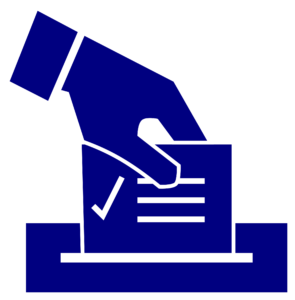 Warm-Up:
Warm-Up:
- What is the difference between CONSTRUCTIVE and NEGATIVE criticism? Give an example of each.
PGCPS Gmail Login | Student SchoolMax Login
Today's Agenda
- Warm-Up
- (See above)
- Objective
- Students will generate and conceptualize artistic ideas and work to demonstrate understanding of PGCPS technology rules. (Anchor Standard 1)
- Guided Instruction
- Project 1 Rubric
- ► 25% Project addresses one of the rules found in the following subheadings of Student Rights & Responsibilities, Section 10
- Portable Electronic Devices (PEDs)
- Use of Technology
- Social Media
- ► 25% Project is a 5-15 slide presentation OR 3-5 paragraph report OR 1-2 minute video.
- ► 25% Project includes a title card (or slide) (or page) and credits.
- ► 25% Project includes 1-5 copyrighted works, USED WITH PERMISSION.
- ► 25% Project addresses one of the rules found in the following subheadings of Student Rights & Responsibilities, Section 10
- Google Classroom
- Work that is not in a journal OR uploaded to the correct location in Google Classroom WILL NOT BE graded.
- Correspondence through Google Classroom will be assumed to be coming from the student.
- Parents wishing to contact me may do so by emailing me at aaron.smith@pgcps.org.
- Using work by others
- Bottom lines:will be assumed to be coming from the student
- Get permission FIRST
- Cite your sources
- Even if it's public domain, there's no way to check if you don't SAY WHERE YOU GOT IT!
- Images: https://openclipart.org/
- Sample Citation:
- Image Source: https://openclipart.org/detail/219167/school-works
- Sample Citation:
- Music: https://www.youtube.com/audiolibrary/music
- Sample Citation (Attribution Required):
- (This can be copied from the YouTube Audio Library.)
-
Dvorak Polka by Kevin MacLeod is licensed under a Creative Commons Attribution license (https://creativecommons.org/licenses/by/4.0/)Artist: http://incompetech.com/
- Sample Citation (If not labeled "Attribution Required"):
- Drop It, by Silent Partner. Downloaded from the YouTube Audio Library
- Sample Citation (Attribution Required):
- Project 2: Student Choice Video
- The majority of the class have decided this new project should involve video.
- The laptops we have in the classroom have all had a video editor installed on them.
- Rubric:
► 25% Video has a soundtrack during the title & credits.
► 25% Video is 1-3 minutes total run time (TRT)
► 25% Video must include 1-4 characters.
► 25% Video must include a close-up, medium shot, and long shot.
- Openshot Video Editor
- The focus today is on critiques, but this has been installed on all of the laptops in the classroom.
- Tutorials:
- Animate a Title Card with Inkscape/Openshot
- More to come as needed.
- Bottom lines:will be assumed to be coming from the student
- Project 1 Rubric
- Independent Work
- Critique Day
-
- Don't forget to critique your own work!
- If you don't see someone's work they did not hand it in. DON'T GIVE THEM A SCORE! (It's a waste of your time.)
- Be SPECIFIC with your positive & constructive criticism. Avoid negative criticism as it doesn't count towards your score.
- There is a 100 character count minimum for your criticisms.
- I check for extra spaces. They don't help you.
- If you follow #3 you won't struggle to hit the minimum.
-
- Begin planning your new video. Get your script/storyboard done ASAP!
- Homework Review:
- 2-13: Write a line item for the rubric we'll be building together on Friday.
- 2-15: What is something cool about your major that you can work into this new project we designed today?
- Critique Day
- HOMEWORK
- Finish submitting all 13 critiques if you have not already done so.
