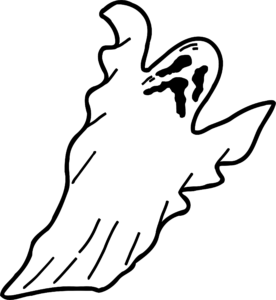- Describe a way you can make a video "spooky" while using an effect you know how to do.
- Describe a way you can make a video "spooky" while not using ANY effects.
PGCPS Gmail Login | Student SchoolMax Login
Objective:
- Students will ask critical questions that help them to refine & complete artistic work.
Today's Agenda
- Guided Instruction
- Warm-Up Review
- Homework Review
- In your journal, write 10 SPOOKY plot hooks.
- Media Day
- Friday, November 16
- Door Scene Video
- Resubmissions due 10-14.
- Chroma Key Video
- Rubric
- ►25% Project uses Chroma Key to place the cast in a setting that helps move the plot forward.
- ►25% Video has a TRT under 1 minute. [Class Choice]
- ►25% Video contains more than one location. [Class Choice]
- ►25% All shots in the video contain some Chroma Key. [Class Choice]
- Rubric
- "Spooky" Video
- Last project for Q1.
- Rubric
►25% Project has a "spooky" theme while still staying appropriate for school.
►25% Video has a talking, inanimate character. [Class Choice]
►25% Video has a "creepy" character. [Class Choice]
►25% Video ends on a cliffhanger. [Class Choice]
- After this, we will be working towards the 2019 Film Festival
- Midterm
- Showing is on January 23rd (Snow Day 1-31)
- Link to last year's categories
- Independent Work
- Homework/Journal checks
- Chroma Key Pre-Production
- This should be done by now.
- Chroma Key Production
- Rehearsal
- Film in front of green or blue screen
- Chroma Key Post-Production
- Editing (Hit Film)
- HOMEWORK
- Draw out three shots implying actions that are happening off-camera.