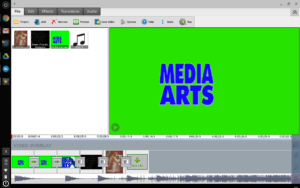 Warm-Up:
Warm-Up:
- How could you use Chroma Key without your audience knowing you used Chroma Key?
PGCPS Gmail Login | Student SchoolMax Login
Objective:
- Students will ask themselves meaningful questions about how their work adheres to the rubric to refine and complete artistic work. (Anchor Standard 3)
Today's Agenda
- Guided Instruction
- Warm-Up Review
- Homework Review
- In your journal, list 10 scene locations that you can't currently reach. (Ex: Space, the Earth's core, etc.)
- Goals Video
- If you scored higher than a 0 (which all of you did...), you have until September 30 (6 days from today) to resubmit for a higher grade.
- Door Scene Video (DUE FRIDAY!)
- Plot
- Character approaches a door.
- Character cannot open the door.
- Character manages to open the door.
- Character goes through the door.
- Rubric
- ►10% Follows Guidelines
- ►10% Acting/Interviewing/Narration (as applicable)
- ►10% Lighting - easy to see
- ►10% Sound - audible & clear
- ►10% Content/Plot (easy to understand/appropriate)
- ►10% Cinematography (Camera angles/picture clarity)
- ►10% Transitions/Effects/Editing
- ►10% Use of Theme
- ►10% Creativity/Originality
- ►10% Other: Overall Quality/Effectiveness/Aesthetic
- Plot
- Chroma Key Video
- Rubric
- ►25% Project uses Chroma Key to place the cast in a setting that helps move the plot forward.
- ►25% Video has a TRT under 1 minute. [Class Choice]
- ►25% Video contains more than one location. [Class Choice]
- ►25% All shots in the video contain some Chroma Key. [Class Choice]
- Rubric
- Independent Work
- Homework checks
- Door Scene Pre-Production
- Script/Storyboard in Journal (This should be done or almost done!)
- Door Scene Production
- Be respectful of students recording in the classroom.
- Try to avoid recording people who are not participating in your Door Scene video.
- Door Scene Post-Production
- All of your computers have been upgraded to the latest version of HitFilm.
- HOMEWORK
- In your journal, list 5 ways to encourage suspension of disbelief.
