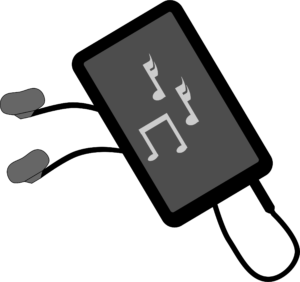 Go to https://soundation.com/
Go to https://soundation.com/- Click the giant, orange, "TRY STUDIO FOR FREE button."
- Attempt to create a song by dragging sound files from the right into empty tracks on the left.
- SOME WILL WORK, SOME WON'T! FIGURE OUT WHY!
- Did you make an awesome song? Click on "File" and then "Export .wav" to download your song.
- Upload your exported WAV file to Google Classroom.
- DO NOT MAKE A SOUNDATION ACCOUNT! It will not be needed for this lesson.
Void where prohibited.
