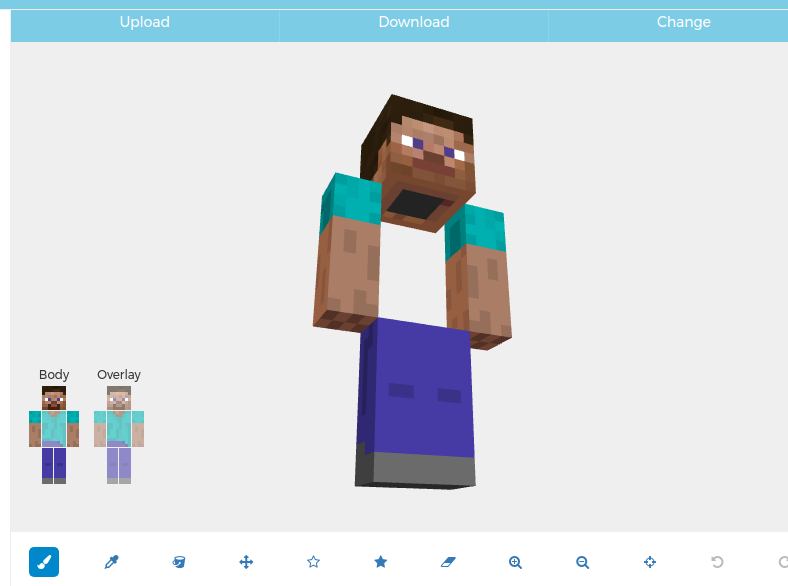 Directions
Directions
 Visit http://www.minecraftskins.net/skineditor
Visit http://www.minecraftskins.net/skineditor- You can click and drag to change your point of view. This is important as ALL sides of your character should be edited.
- You can see the hidden sides by clicking the "body" picture in the lower left corner to turn the arms, legs, head, and torso invisible.
 This site also includes skins made by other people. Please honor the spirit of the lesson by creating your own.
This site also includes skins made by other people. Please honor the spirit of the lesson by creating your own. When you are done, click on the “Download” button at the top of the page. It should automatically save a file called “skin.png” to the “Downloads” folder in your “My Documents” folder. It will resemble the samples on the right.
When you are done, click on the “Download” button at the top of the page. It should automatically save a file called “skin.png” to the “Downloads” folder in your “My Documents” folder. It will resemble the samples on the right.- Submit your skin.png file using this form.
